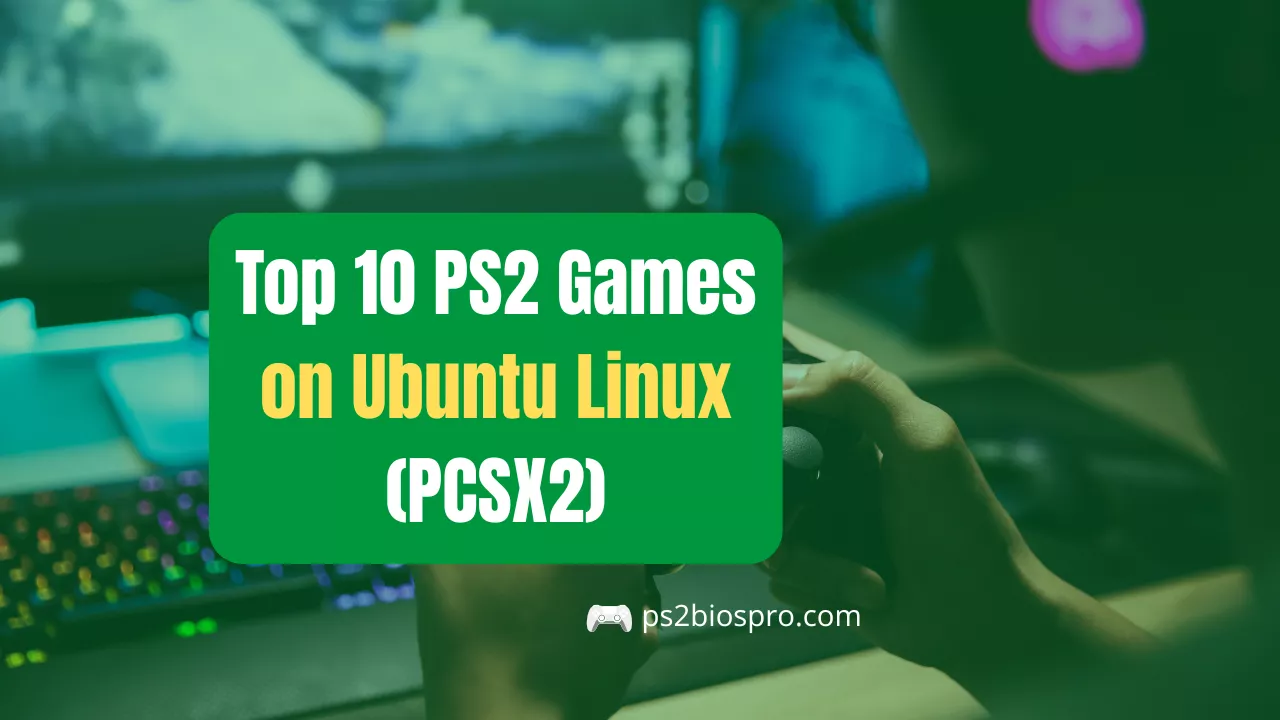Key Takeaways
- PCSX2 lets you play PS2 games smoothly on Ubuntu, giving you modern features like high-resolution graphics and save states that make every game more enjoyable.
- Ubuntu is fast and stable, making it perfect for emulators like PCSX2, and it ensures gameplay stays smooth without crashes on most PCs.
- Popular games like Shadow of the Colossus and God of War II run perfectly on Ubuntu, allowing action, RPG, and racing titles to shine with clearer visuals and better performance.
- Multiplayer works for games like Tekken 5 when using SDL controllers, letting you connect multiple controllers and enjoy playing with friends locally.
- Performance improves significantly with settings like Vulkan, 3x resolution scaling, and speed hacks, while keeping an eye on CPU temperature ensures smooth gameplay without slowdowns.
The top 10 PlayStation 2 games you can play on Ubuntu Linux using the PCSX2 emulator are Shadow of the Colossus, Final Fantasy XII, God of War II, Gran Turismo 4, Metal Gear Solid 3: Snake Eater, Resident Evil 4, Kingdom Hearts II, Tekken 5, Burnout 3: Takedown, and Okami. All these classic games work well on PCSX2, giving you smooth gameplay, better graphics, and the same nostalgic experience that made the PS2 so popular.
What is PCSX2?
PCSX2 is a free emulator that lets you play PlayStation 2 games on your computer. It copies the PS2 hardware, allowing games to run smoothly on modern systems like Ubuntu Linux. Features like high resolution graphics, widescreen support, and save states make classic games look and feel modern. In 2025, PCSX2 runs more than 99 percent of PS2 games without major issues.

What is Ubuntu Linux?
Ubuntu Linux is a free and easy-to-use operating system built on Linux. It is stable, secure, and open source, which means anyone can modify or improve it. Ubuntu is lightweight and works well on many types of computers, making it ideal for gaming and using emulators like PCSX2.

Why Use Ubuntu Linux with PCSX2?
Ubuntu works well with PCSX2 because it is lightweight and does not strain your computer while running games. Installing PCSX2 is straightforward through Flatpak or software repositories, making setup quick and easy even for beginners.
Linux also provides drivers that improve graphics performance, helping games run smoothly at higher resolutions. The Ubuntu community is active and helpful, offering guides, forums, and wikis that make troubleshooting simple and fast. This ensures that PS2 emulation on Ubuntu is both reliable and enjoyable.
Why Ubuntu Linux is Great for PS2 Emulation?
Ubuntu lets PCSX2 run efficiently without using too many system resources. Its open tools allow you to tweak settings such as Vulkan or resolution enhancements, giving games sharper visuals and smoother performance. This flexibility makes classic PS2 titles look and feel better on modern systems.
Playing PS2 games on Ubuntu brings nostalgia to life. Classic moments, like exploring vast worlds or completing challenging battles, feel exciting again with clear visuals and fast save options. The stability of Ubuntu ensures long, uninterrupted gaming sessions, making it perfect for revisiting beloved PS2 games.
Top 10 PS2 Games to Play on PCSX2 (Ubuntu Linux)
These PS2 games run very well on PCSX2 with Ubuntu, giving smooth performance and clear graphics. They include different types of games like action, racing, fighting, and RPGs. Each title offers its own unique experience, from epic battles to exciting adventures. Playing them on PCSX2 brings the classic PS2 feel to modern systems.
Game 1: Shadow of the Colossus
Shadow of the Colossus (2005, Team Ico) is an adventure game where you fight big giants in a huge open world. It runs well on PCSX2 at 60 FPS with 3x scaling, and small lag can be fixed easily. On Ubuntu, the game looks clearer and more beautiful with smooth gameplay.

Game 2: Final Fantasy XII
Final Fantasy XII (2006, Square Enix) is an RPG where you explore the world of Ivalice and enjoy smart battles with a deep story. It runs smoothly on PCSX2 at 1080p with quick loading times. On Ubuntu, the game looks sharp, and save states make long quests easier to play.
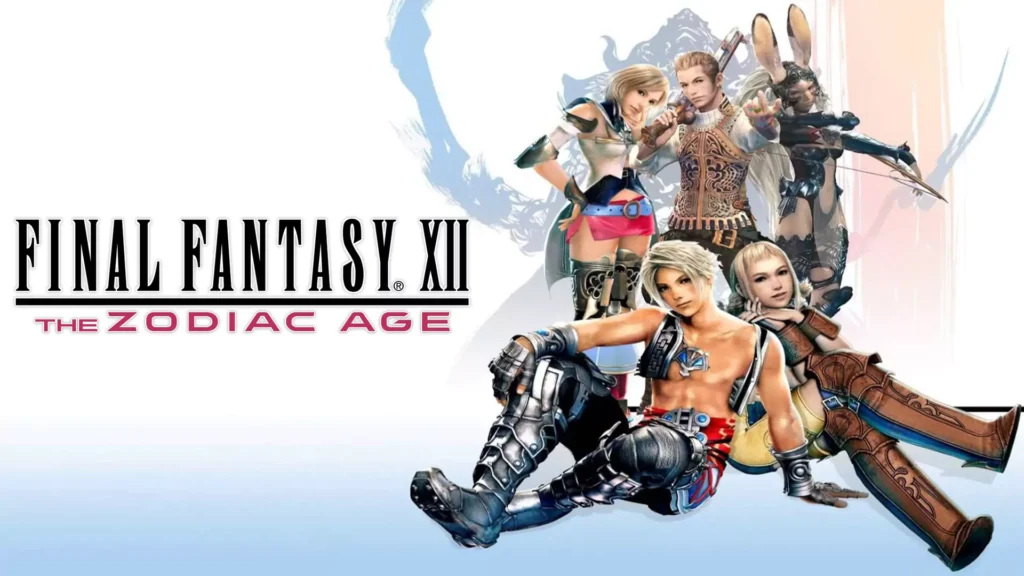
Game 3: God of War II
God of War II (2007, Santa Monica Studio) is an action-adventure game where you play as Kratos, fighting enemies in a mythological world full of action and drama. It runs smoothly on PCSX2 with Vulkan at high FPS and no major issues. On Ubuntu, the clear graphics make every battle look exciting and powerful.

Game 4: Gran Turismo 4
Gran Turismo 4 (2004, Polyphony Digital) is a racing game with over 700 cars and realistic driving, making it perfect for car lovers. It runs at 60 FPS on PCSX2, needing only small tweaks for better reflections. On Ubuntu, the high-resolution visuals make cars and tracks look clear and lifelike.

Game 5: Metal Gear Solid 3: Snake Eater
Metal Gear Solid 3: Snake Eater (2004, Konami) is a stealth-action game where you sneak through jungles, use smart tactics, and enjoy a deep, emotional story. It runs smoothly at 1440p on PCSX2, with only small shadow fixes needed. On Ubuntu, the upgraded visuals make the stealth missions more realistic and exciting.
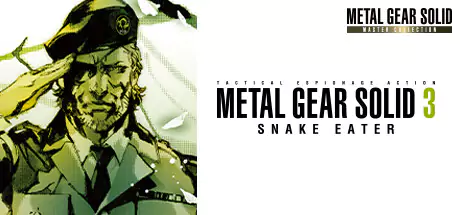
Game 6: Resident Evil 4
Resident Evil 4 (2005, Capcom) is a survival horror game with intense action and over-the-shoulder shooting. It runs smoothly on PCSX2 with widescreen and texture mods. On Ubuntu, the clear visuals make the horror even more thrilling.
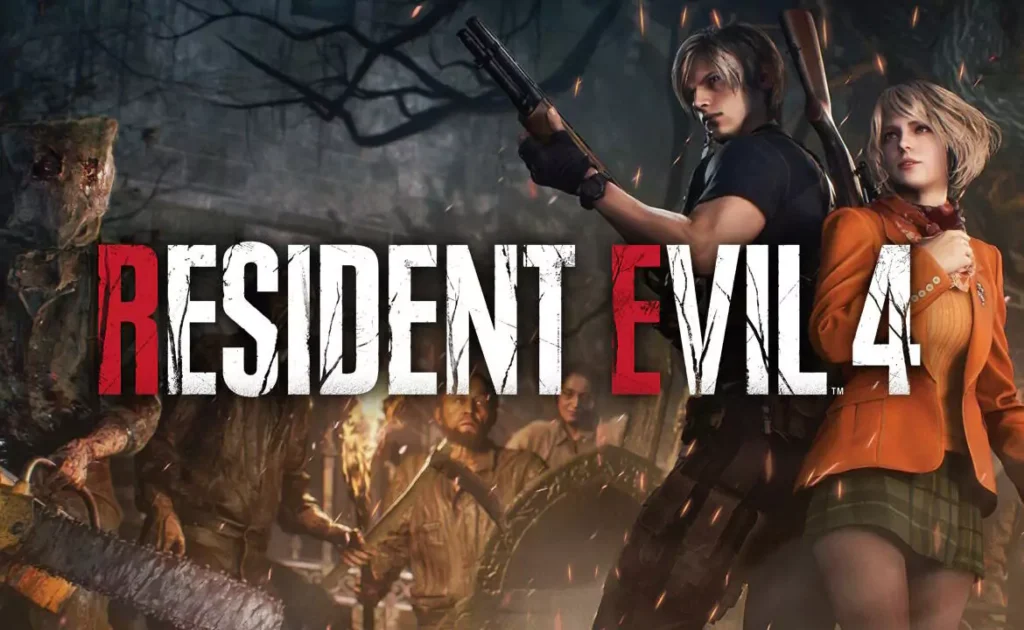
Game 7: Kingdom Hearts II
Kingdom Hearts II (2005, Square Enix) blends Disney worlds with fast-paced action and a touching story. It runs smoothly on PCSX2 with widescreen support. On Ubuntu, the bright visuals and easy save options make every battle and adventure more enjoyable.

Game 8: Tekken 5
Tekken 5 (2004, Namco) is a fighting game with many combos and fighters for exciting battles. It runs perfectly at 60 FPS on PCSX2. On Ubuntu, the smooth controls make matches feel like real arcade fights.

Game 9: Burnout 3: Takedown
Burnout 3: Takedown (2004, Criterion Games) is a racing game with fast races and epic crashes for exciting gameplay. It runs smoothly on PCSX2 with stable FPS and minor tweaks. On Ubuntu, higher resolution and better frame rates make every race more thrilling.
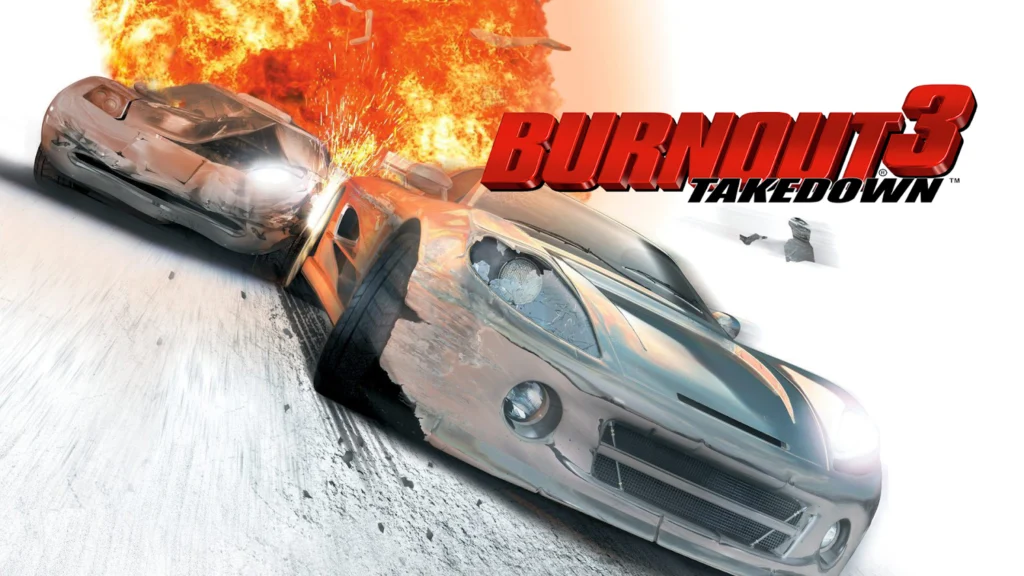
Game 10: Okami
Okami (2006, Clover Studio) is an action-adventure game with unique brush mechanics and beautiful cel-shaded art. It runs excellently on PCSX2 at 4K resolution. On Ubuntu, the upscaled graphics make the world look magical and very immersive.

Playing PS2 games on Ubuntu with PCSX2 gives smoother gameplay and better graphics. Save states and modern features make these classics fun and easy to enjoy.
Setting Up PCSX2 on Ubuntu Linux
PCSX2 lets you play PlayStation 2 games on Ubuntu with smooth performance and reliable gameplay, making setup simple for any user.
System Requirements:
To run PCSX2 smoothly on Ubuntu, your system should meet some basic requirements. A compatible CPU, GPU, and enough RAM are essential for good performance. The operating system should also be up to date to ensure stability and compatibility with the emulator.
- CPU: Dual-core (e.g., Intel Core i3 or AMD Ryzen 3)
- GPU: Vulkan-compatible (e.g., NVIDIA GTX 1050)
- RAM: 8 GB minimum
- OS: Ubuntu 24.04 or later
Installation Steps:
Setting up PCSX2 on Ubuntu is straightforward and quick. You can install it using Flatpak and configure graphics and controllers in just a few steps.
- Open the terminal on your Ubuntu system.
- Add Flatpak by typing: flatpak remote-add –if-not-exists flathub https://flathub.org/repo/flathub.flatpakrepo.
- Install PCSX2 by typing: flatpak install flathub net.pcsx2.PCSX2.
- Start PCSX2 by typing: flatpak run net.pcsx2.PCSX2.
- Set up your graphics and controller settings, like enabling Vulkan.
Optimization Tips:
You can make PCSX2 games run better by changing a few settings. Keeping an eye on graphics, speed, and system temperature helps smooth gameplay.
These steps help games like Tekken 5 run at 60 FPS.
Tips for Enhancing Your PCSX2 Experience on Ubuntu
Simple tweaks can make PS2 games run smoother and look better on Ubuntu. Using the right controller, adjusting graphics, and following community tips improves gameplay.
Conclusion
The top 10 PS2 games—Shadow of the Colossus, Final Fantasy XII, God of War II, Gran Turismo 4, Metal Gear Solid 3, Resident Evil 4, Kingdom Hearts II, Tekken 5, Burnout 3, and Okami—run very well on Ubuntu Linux with PCSX2. These games include action, RPGs, and racing, giving fun and exciting gameplay for everyone. Ubuntu is fast and reliable, and PCSX2 has features like save states and graphics options that make setup easy and gaming smooth. Playing these classics on Ubuntu brings back great memories, from epic battles to adventurous quests.
You can tweak settings to improve graphics and performance even more. Join forums or social media to share your favorite PS2 moments with other fans. Pick a game, start playing, and enjoy the nostalgia of these timeless titles on your PC.
Frequently Asked Questions
Q 1: Does PCSX2 support multiplayer on Ubuntu Linux?
Yes, you can play local multiplayer games like Tekken 5 on Ubuntu. Just connect multiple controllers and set them up in SDL settings, and you can enjoy matches with friends.
Q 2: Can I run PCSX2 on older Ubuntu versions?
PCSX2 works on Ubuntu 20.04 or newer versions. Using Ubuntu 24.04 is better because it supports Vulkan and gives more stable performance for games.
Q 3: How do I update PCSX2 on Ubuntu?
Open the terminal and type flatpak update net.pcsx2.PCSX2. This will download the latest version with bug fixes and new features for smoother gameplay.
Q 4: Is PCSX2 compatible with AMD GPUs on Ubuntu?
Yes, AMD graphics cards with Mesa drivers work well with PCSX2. Vulkan support ensures most PS2 games run smoothly and look good on your screen.
Q 5: Can I use PCSX2 with other Linux distros?
Yes, PCSX2 runs on Fedora, Arch, and other Linux systems. Ubuntu is the easiest because Flatpak makes installation quick and simple.