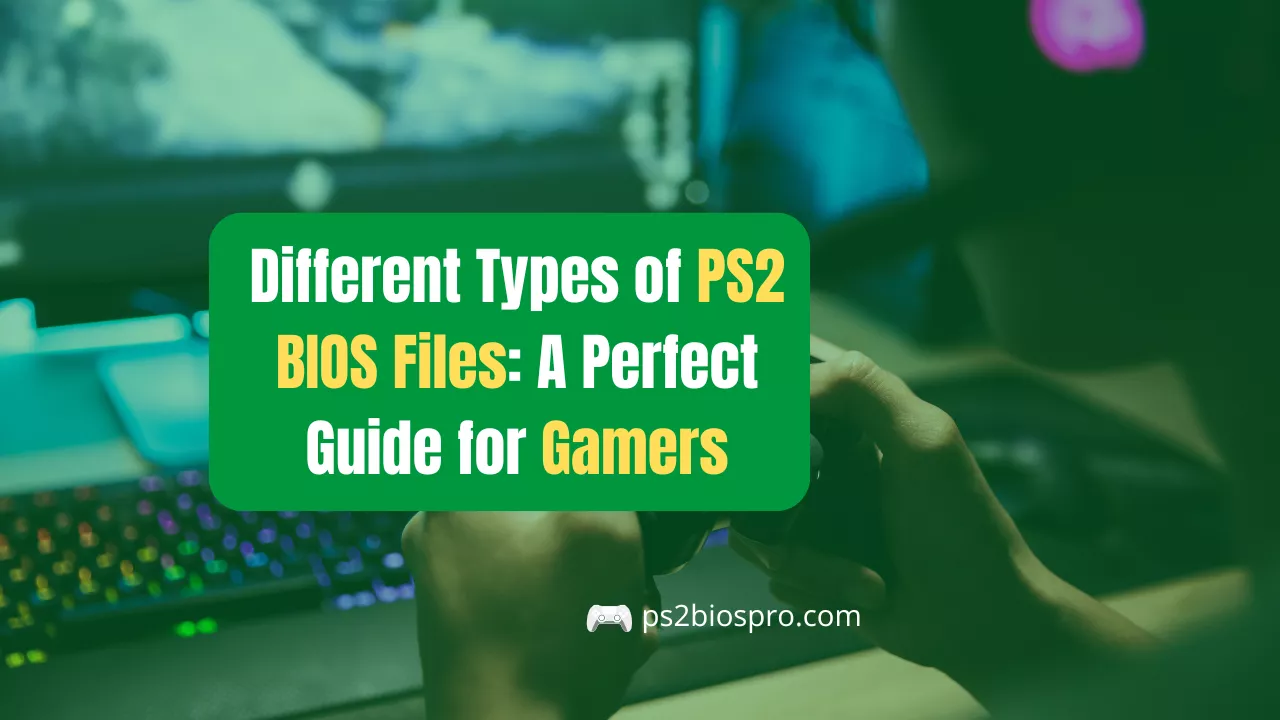Key Takeaways
- PS2 BIOS files are needed to run PlayStation 2 games on emulators like PCSX2
- Different regions use different BIOS such as NTSC-U, NTSC-J, PAL, and NTSC-C
- Mid versions like v1.60 are the most stable for smooth emulation
- Fat models use early BIOS while slim models use later and more reliable versions
- BIOS files can be single .bin or multi-file dumps, with multi-file giving more accuracy
- NTSC-U v1.60 is the best option for most gamers
- Always verify BIOS dumps to avoid errors or corrupted files
The different types of PS2 BIOS files are divided by region, version, and console model. They are essential for running PlayStation 2 games on emulators such as PCSX2 and AtherSX2. A BIOS works like the system’s firmware, allowing smooth game performance on modern devices. Without the correct BIOS, games may not boot or may run with errors.
What is PS2 Bios?
PS2 BIOS (Basic Input Output System) is the firmware that allows PlayStation 2 consoles and emulators to start, load, and run games properly. It initializes the hardware, checks system files, and manages region locks. Having the right BIOS ensures that games run in the correct speed, language, and region settings.
What PS2 BIOS Files Do?
PS2 BIOS files initialize the console’s hardware and load games correctly. When you use an emulator, the BIOS acts as the bridge between the game and your PC. It handles system tasks such as booting, saving, and region checks. In short, if you want accurate gameplay on an emulator, you need the correct BIOS.
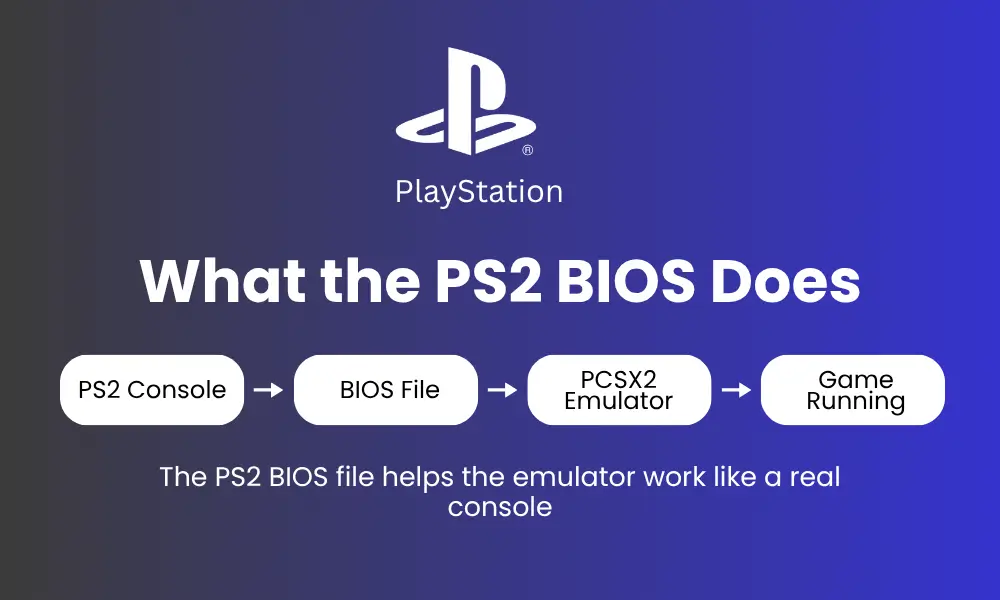
PS2 BIOS Types by Region
Different regions use different BIOS files. This affects video speed (50Hz or 60Hz), language support, and compatibility.
NTSC-U (North America)
The NTSC-U BIOS runs at 60Hz, making it ideal for U.S. games such as God of War. Models like SCPH-30001 use this BIOS. It delivers faster frame rates and avoids slowdowns, which is why it’s the most common choice for American gamers.
NTSC-J (Japan and Asia)
The NTSC-J BIOS is for Japanese and Asian releases, often found in early models like SCPH-10000. It supports region-exclusive games such as Katamari Damacy. While it also runs at 60Hz, some titles may require English patches when emulated outside Japan.
PAL (Europe and Australia)
The PAL BIOS runs at 50Hz and is used in European models like SCPH-30004. Games such as FIFA are optimized for PAL. However, NTSC games may feel slower unless you adjust settings in the emulator. The big advantage is multilingual support, which makes it perfect for Europe.
NTSC-C (China)
The NTSC-C BIOS is rare and mostly used in Chinese consoles like SCPH-50009. It combines features of NTSC-J but is localized for Chinese releases. It’s useful if you want to play region-specific titles, though most gamers don’t need it.
PS2 BIOS Types by Version
Over the years, the PS2 BIOS went through multiple updates. Each new version improved compatibility, fixed bugs, and added small system features to enhance overall performance.
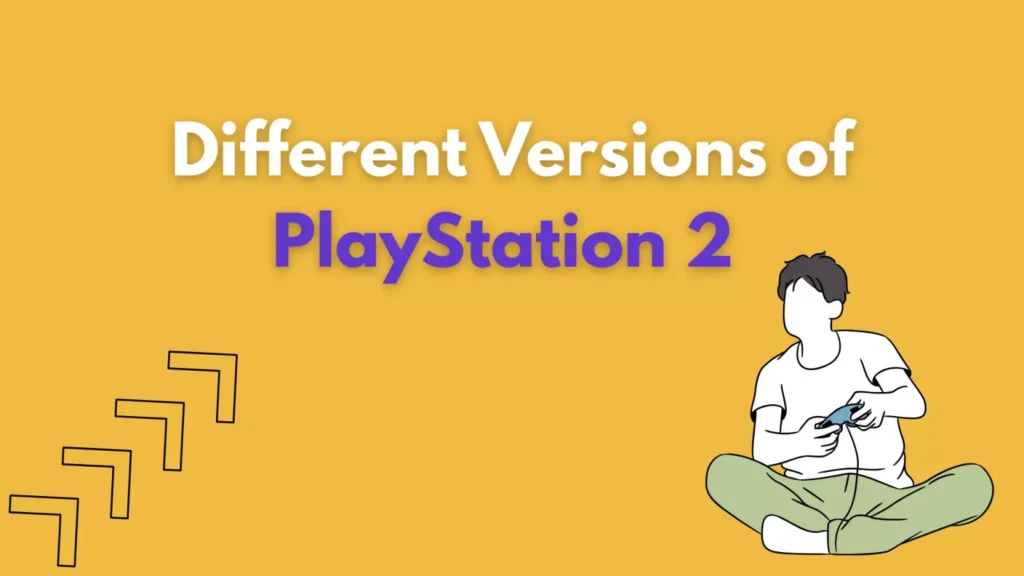
Early Versions (v1.00 to v1.50)
These were used in launch consoles like SCPH-10000. They are simple and authentic but may cause glitches in complex games. For example, older versions work fine with Crash Bandicoot but may struggle with titles like Gran Turismo 4.
Mid Versions (v1.60 to v1.70)
These BIOS versions, common in models like SCPH-39001, are the most reliable. They improve DVD playback and reduce bugs, making them perfect for games such as Final Fantasy XII. For emulation, many recommend v1.60 for its balance of speed and compatibility.
Later Versions (v1.90 to v2.20)
These belong to slim models such as SCPH-70000. They bring small fixes and work best with newer titles like Shadow of the Colossus. However, some versions may be region-locked.
Special Revisions
Rare BIOS revisions like v2.30 appear only in limited-edition consoles. They are not essential for most gamers, but they can help with certain late-release games.
PS2 BIOS Types by Console Model
The PlayStation 2 BIOS changed with each console generation. The type of PS2 console you had also affects the BIOS.

Fat Models (SCPH-10000 to SCPH-50000)
These consoles carried early BIOS versions and supported hard drives through expansion bays. While durable, they ran hot and noisy. For emulation, they offer retro authenticity but may not always be stable.
Slim Models (SCPH-70000 to SCPH-90000)
Slim consoles used later BIOS versions like v2.00. They were lighter, quieter, and more efficient. However, they sometimes overheated in long gaming sessions, which emulators also try to replicate.
Special Editions
Developer and debug units carried unique BIOS. These were made for testing, not for retail. Most gamers don’t need them, unless chasing very specific compatibility.
Type | Region | Version Example | Console Model | Best For |
|---|---|---|---|---|
NTSC-U | North America | v1.60 | SCPH-30001 | U.S. games, fast 60Hz gameplay |
NTSC-J | Japan/Asia | v1.00 | SCPH-10000 | Japanese exclusives, 60Hz |
PAL | Europe/Australia | v1.70 | SCPH-30004 | European games, multilingual |
NTSC-C | China | v1.60 | SCPH-50009 | Niche Chinese titles |
Early Version | All | v1.00 | Fat models | Simple, older games |
Mid Version | All | v1.60 | Fat/Slim | Broad compatibility |
Later Version | All | v2.00 | Slim models | Newer games, stability |
File Formats in PS2 BIOS Dumps
Different BIOS formats affect how accurately a game runs on an emulator. Knowing the difference helps you choose the right option for better performance and stability. PS2 BIOS files can appear in two formats:
If you want the most authentic emulation, go with multi-file dumps.
Choosing the Right PS2 BIOS File
Selecting the correct BIOS file ensures your emulator runs games smoothly without glitches. The right match improves compatibility, speed, and overall gaming performance. To get the best results:
- Match the region of your game. Use NTSC-U for U.S. games, NTSC-J for Japanese, and PAL for European.
- Pick v1.60 for PCSX2. It’s the most stable and is recommended by most users.
- Verify BIOS dumps. Always check file hashes to avoid corrupt or fake files.
My Personal Experience with PS2 BIOS
I still remember pulling my old SCPH-30001 from the closet just to dump its NTSC-U BIOS. Once I got it working on PCSX2, Tekken 5 came alive on my screen. It felt like stepping back into high school weekends, where we played until midnight. The setup was tricky at first, but when that PlayStation 2 logo appeared, it felt worth it.
Later, I bought a slim SCPH-70000 just to try Japanese RPGs. Its v2.00 BIOS made Persona 3 run beautifully, and I found myself spending hours on emulation forums sharing tips with other fans. It was almost like hanging out in an arcade again only this time online. These moments showed me how the right BIOS doesn’t just run games; it brings memories back to life.
Conclusion
PS2 BIOS files are the core of PlayStation 2 emulation, helping games boot and run smoothly on emulators like PCSX2. They differ by region, version, and console model, so picking the right one is key. While early versions offer nostalgic value, mid versions like v1.60 provide the best mix of stability and compatibility. Multi-file dumps also give more accurate emulation than a single .bin file.
Choosing the correct BIOS means better performance, fewer glitches, and a more authentic gaming experience. Match the BIOS with your game’s region, verify your dump, and follow emulator recommendations. With the right setup, you can relive PS2 classics just as they were meant to be played.
Frequently Asked Questions
How do I know which PS2 BIOS file is compatible with my emulator?
Check your emulator’s documentation, like PCSX2’s, which often recommends v1.60 for broad game support. Test different versions to ensure smooth gameplay.
Why do some PS2 BIOS files cause audio issues in emulation?
Older BIOS versions, like v1.00, may lack audio fixes, causing crackling or missing sound. Use mid versions like v1.60 for better audio stability.
Can I switch PS2 BIOS files during emulation?
Yes, most emulators allow switching BIOS files in settings. Restart the emulator after changing to apply the new BIOS correctly.
What’s the difference between single and multi-file PS2 BIOS dumps?
Single .bin files combine all data into one 4MB file, while multi-file sets (.rom1, .rom2, etc.) separate components for more accurate emulation.
Do PS2 BIOS files affect emulator save states?
BIOS files don’t directly impact save states, but using a mismatched region or version may cause save state errors in some games.
How can I test if my PS2 BIOS file is working properly?
Load it in your emulator and test a compatible game. If it boots without crashes or graphical glitches, the BIOS is likely functioning well.